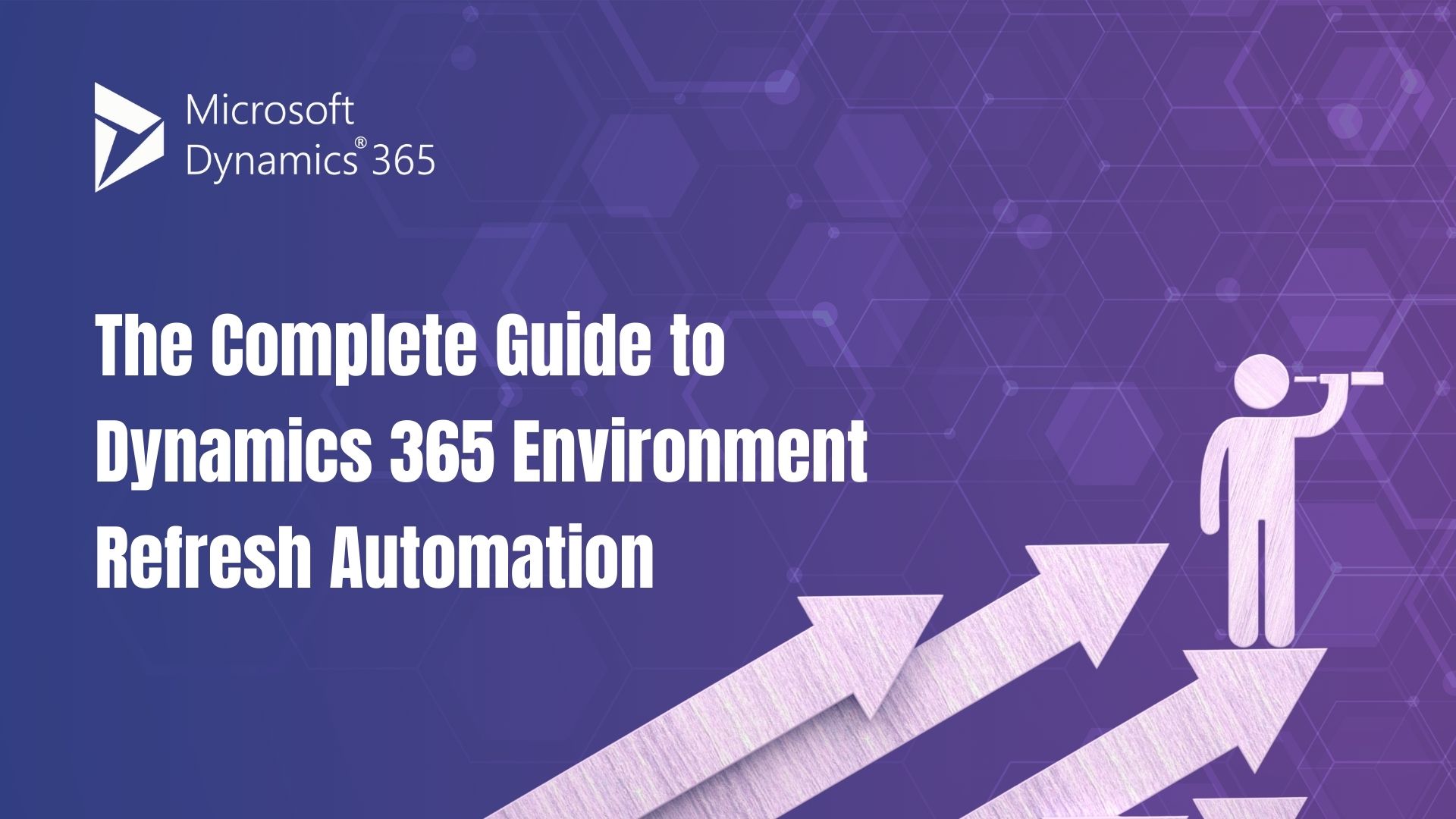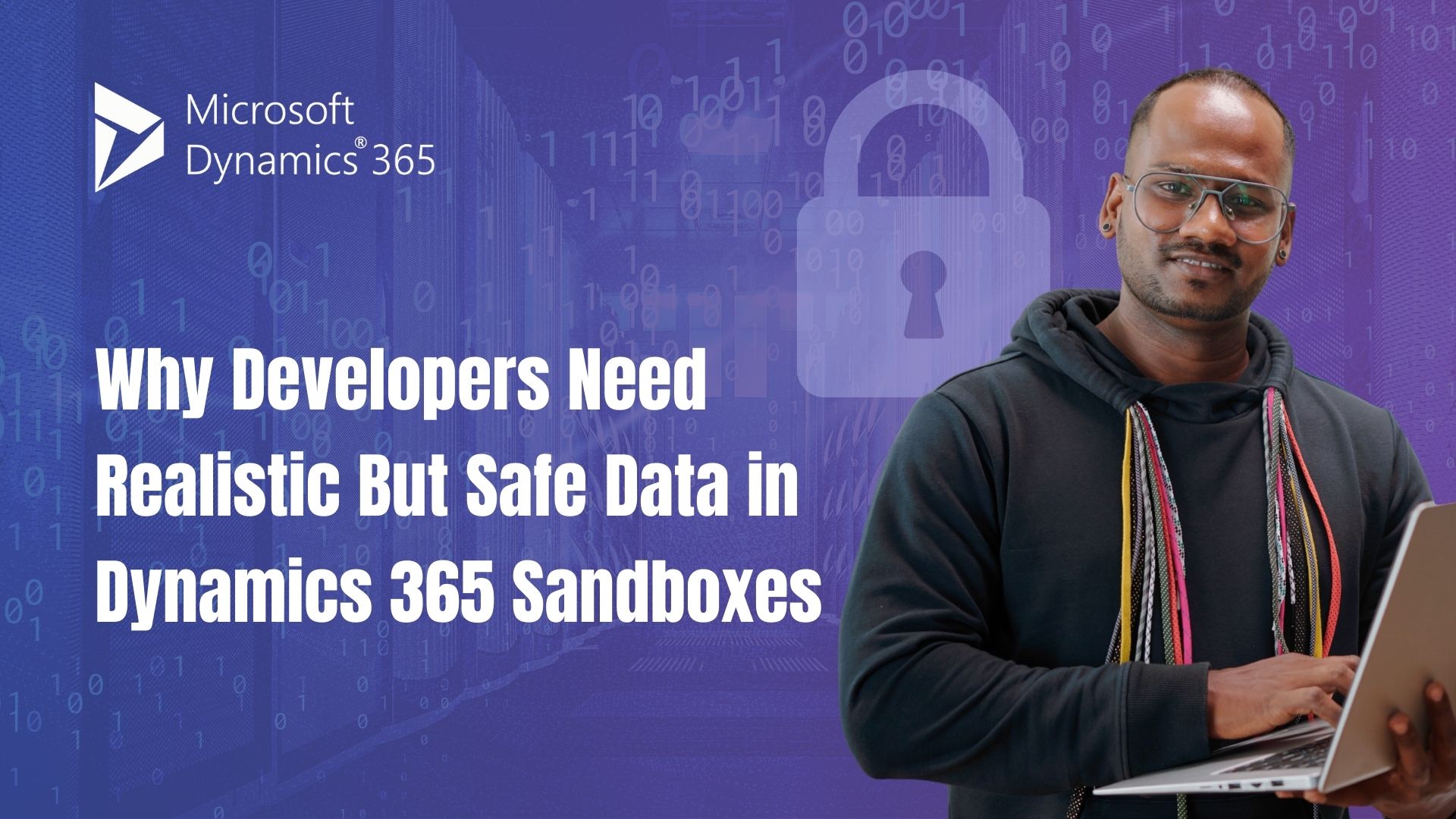You’ve got a solid IT team. They manage day-to-day Dynamics 365 tasks and know your business inside out. But when your D365 environment starts showing deeper issues—things like inconsistent performance, environment replication failures, or unexpected behavior—it’s rarely about effort. It’s about domain expertise.
Microsoft themselves published guidance on "Fix performance issues in your solutions", highlighting how slowdowns in D365 come from layers of customizations, integrations, and configurations—not just one root cause. These are exactly the types of challenges most generalist teams aren’t prepared to resolve quickly.
Real‑World Gaps We See — Even on Strong Teams
Overgrown customizations turning into liabilities
Amid-market manufacturer we worked with built dozens of “just-this-time” plugins to patch missing features. Six months later, they had inconsistent behavior across environments and expensive delays in testing. Eventually, they had to roll back to a clean base and rebuild properly—at significant cost.
Performance dips with invisible causes
On r/Dynamics365, one user reported that their Finance & Ops Cloud tenant “gets crushed performance-wise…API calls are slow…system barely usable”—especially during peak activity—suggesting resource contention in the shared cloud layer. Without the ability to profile that behavior, their internal team was left diagnosing symptoms, not sources.
“We migrated from a legacy system…and users complaining about system performance on standard forms…We have not been in Dynamics long enough to think we need data archiving.”
That sort of bottleneck—slow forms, stuck queries, unnecessary record scans—requires deep logging and environment knowledge to tune effectively.
Tuning only after problems spiral
Most teams operate on reactive support. But according to Microsoft guidance, “don’t jump to quick fixes…performance issues often result from many factors working together”. Without regular check-ups, small inefficiencies become system-wide slowdowns.
Why These Scenarios Need Specialized D365 Support
The issues above share a common thread: they emerge from hidden layers of configuration, architecture, and platform behavior. One-off fixes and general system admin tools just aren’t enough.
Internal teams need:
- Structured diagnostics: profiling, telemetry, caching patterns
- Performance best practices: like DIXF tuning, optimized OData orAPI usage, batching configuration for F&O, etc.
- Awareness of platform-level behaviors: like app-service cold starts, shared resource throttling, and extension impacts
How Ryse Fills the Gap
This is where Ryse steps in:
- Root Cause Discovery: we dig into profiling, telemetry, and architecture instead of guessing at symptoms.
- Actionable Optimization Plans: following Microsoft’s own guidance—adjusting customizations, batching, cache warming—while keeping your ecosystem intact.
- Hands‑On Collaboration: working alongside your internal team, knowledge-sharing every step.
- Speed and Confidence: getting your system back to normal fast—and preventing the next incident before it hits.
When to Call Us In
Think it might be time if:
- Users complain about slowness despite normal resource usage
- You just completed a major upgrade and everything “feels wrong”
- You need to replicate environments—or migrate—without nasty surprises
- Routine tuning always falls to the bottom of the to-do list
These are the moments when it's not about "can someone fix it eventually"—it's about keeping your business moving.
If that’s where you are, you don’t just need another IT resource. You need someone who’s solved the issue before—deep in D365’s guts.