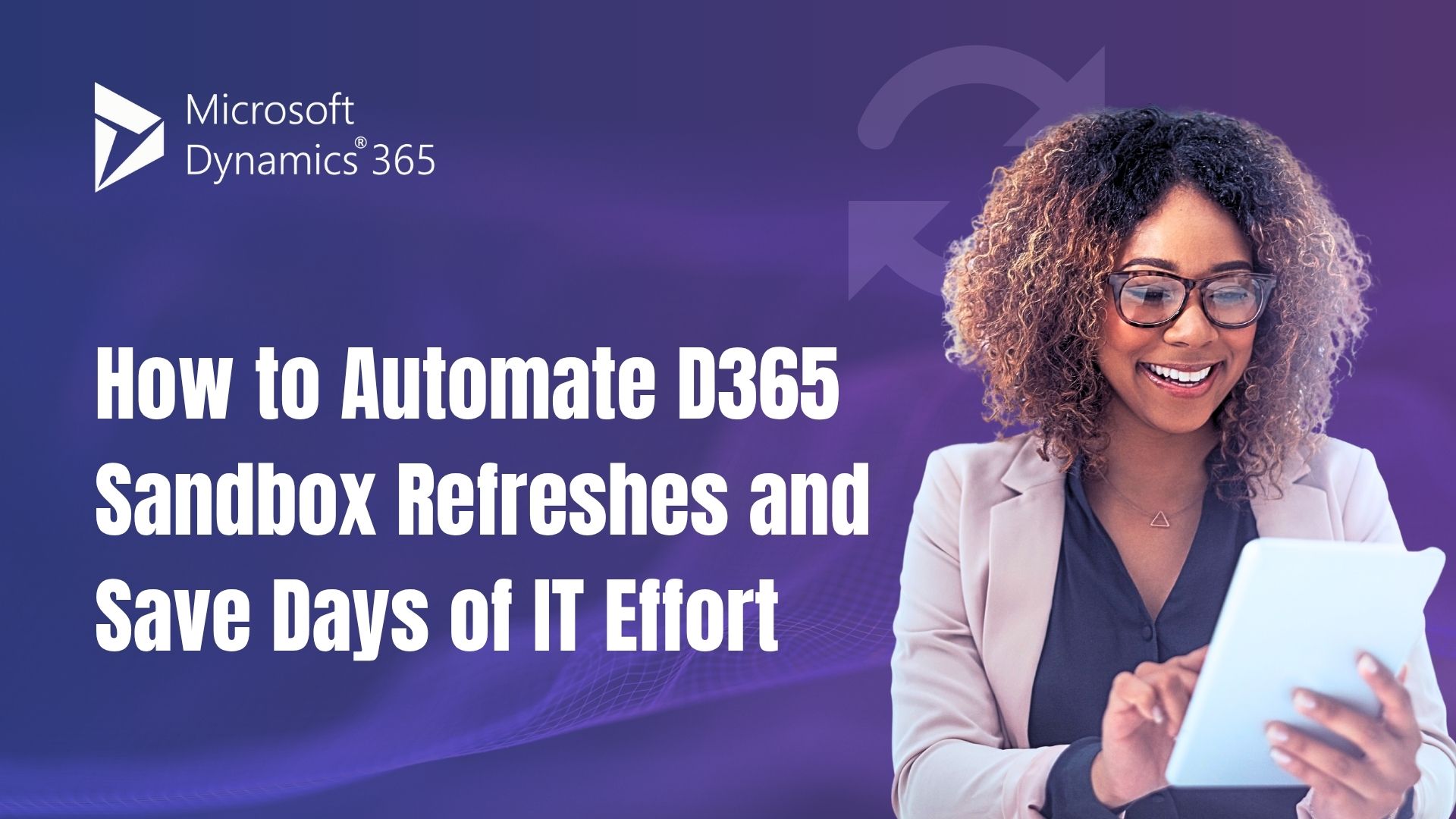Every Dynamics 365 Finance & Operations (D365 F&O) team knows the pain: refreshing a sandbox or UAT environment takes days, eats up valuable IT resources, and creates more risk than reward.
Yet, sandboxes are essential for accurate testing, training, and development. If they aren’t kept fresh, teams end up testing on stale or incomplete data, which slows down projects and leads to inaccurate results.
The problem is simple: manual refreshes are too resource-intensive to scale. The solution? Automated environment refreshes.
In this post, we’ll explore how automation transforms Dynamics 365 sandbox management and how Ryse Technologies’ Clone Commander turns a multi-day chore into a secure, repeatable process that saves your IT team valuable time.
Why Sandbox Refreshes Matter
- Testing Accuracy: Development and QA teams need realistic, up-to-date data to simulate real business scenarios.
- Training Value: Users can’t train effectively on outdated or incomplete information.
- Compliance: Regulators often require demonstration that test environments are properly managed.
Without regular refreshes, organizations risk developing solutions that do not fit real scenarios, inaccurate testing, poor user adoption, and compliance exposure. But refreshing more often isn’t practical if every cycle takes multiple days.
The Problem With Manual Sandbox Refreshes
Here’s why traditional, manual refreshes are such a drain:
- Step-Heavy Process
- Copy production down to sandbox.
- Clean PII, adjust workflows, reroute integrations, reset roles.
- Verify nothing “leaks” into production.
- Time Sink
- Even with experienced staff, refreshes can take 3–5 days of effort.
- Developers and testers sit idle while waiting for the new environment.
- Error-Prone
- Miss a workflow reroute or email configuration and customers may get a test invoice.
- Forget a data scrub and PII is exposed.
- Inconsistent Results
- Different admins execute steps differently.
- One sandbox may be clean, while another carries leftover integrations or data risks.
The bottom line: manual refreshes are unreliable, expensive, and slow.
Automating the Refresh Cycle
Automation flips the model: instead of relying on checklists and tribal knowledge, refreshes become consistent, repeatable, and auditable.
Here’s what automation looks like with Clone Commander:
1. Configurable Recipes
Pre-built templates cover common needs like:
- Obfuscating customer and vendor data.
- Wiping histories (batch, workflow, user logs).
- Disabling or rerouting workflows (e.g., invoices, payments).
- Setting up test bank accounts.
2. One-Click Execution
Run recipes immediately after an LCS database refresh.
- No missed steps.
- No waiting days for cleanup.
- Secure from the moment the sandbox comes online.
3. Consistent, Audit-Friendly Results
- Every action is logged.
- Audit reports show exactly how data was transformed.
- Regulators and compliance officers get proof, not promises.
4. Time Savings That Add Up
- What once took 3–5 days can now be done in hours or less.
- Teams can refresh more frequently without burning out IT resources.
The Business Impact
- Accelerated Development: More frequent refreshes mean developers always work with realistic data.
- Reduced Risk: Automation ensures compliance with data privacy laws every time.
- Lower Costs: IT teams reclaim days of effort, freeing staff for strategic projects.
- Happier Users: Training and UAT environments reflect real-world scenarios without exposing sensitive data.
Conclusion
Manual sandbox refreshes in Dynamics 365 are slow, risky, and unsustainable. With automation through Clone Commander, IT teams can:
- Refresh more often.
- Protect sensitive data with automated obfuscation.
- Save days of wasted effort.
If your D365 team is still burning cycles on manual refreshes, it’s time to make the switch.
Request a custom Clone Commander demo and see how your IT team can save days on every refresh cycle.