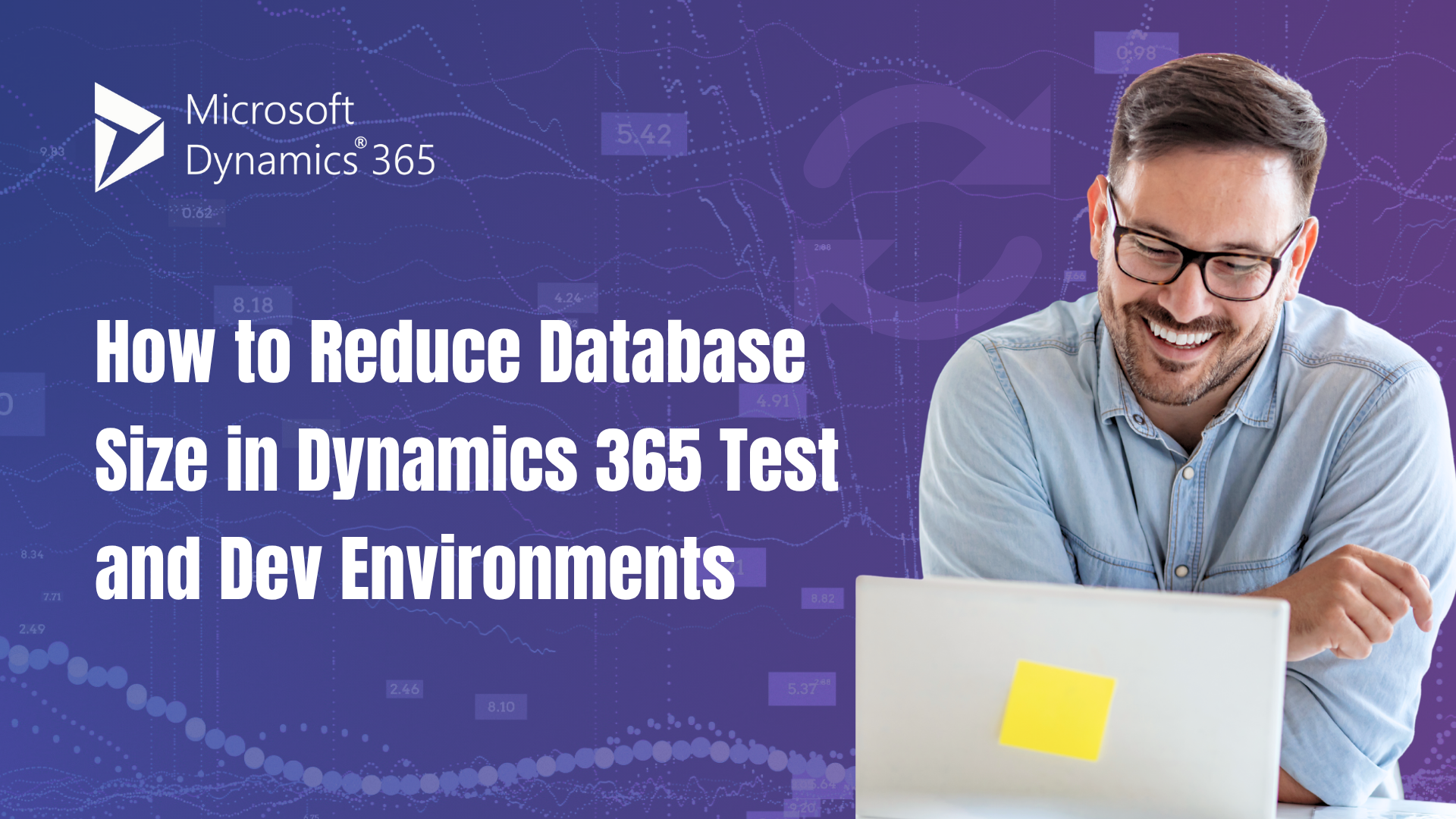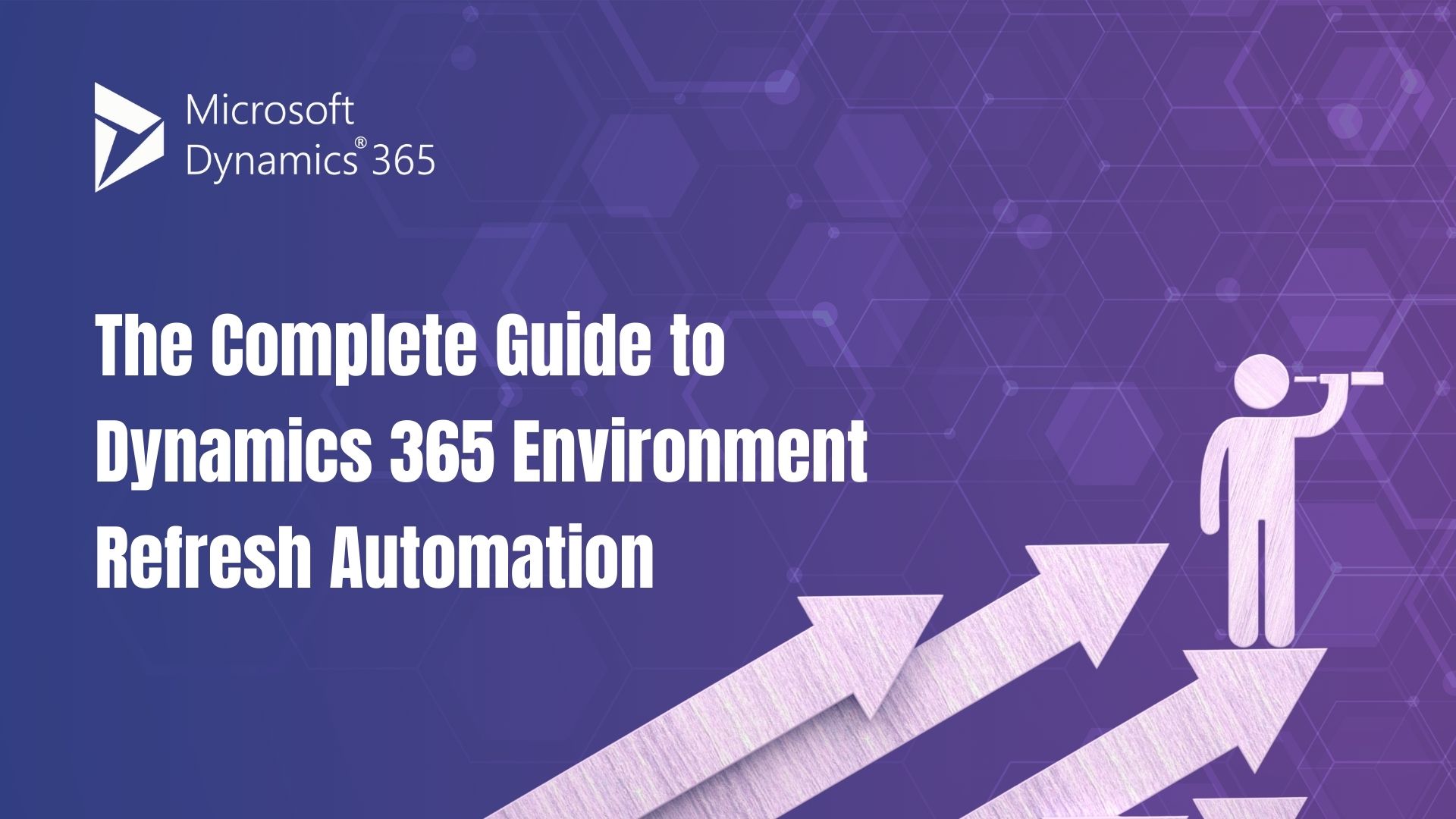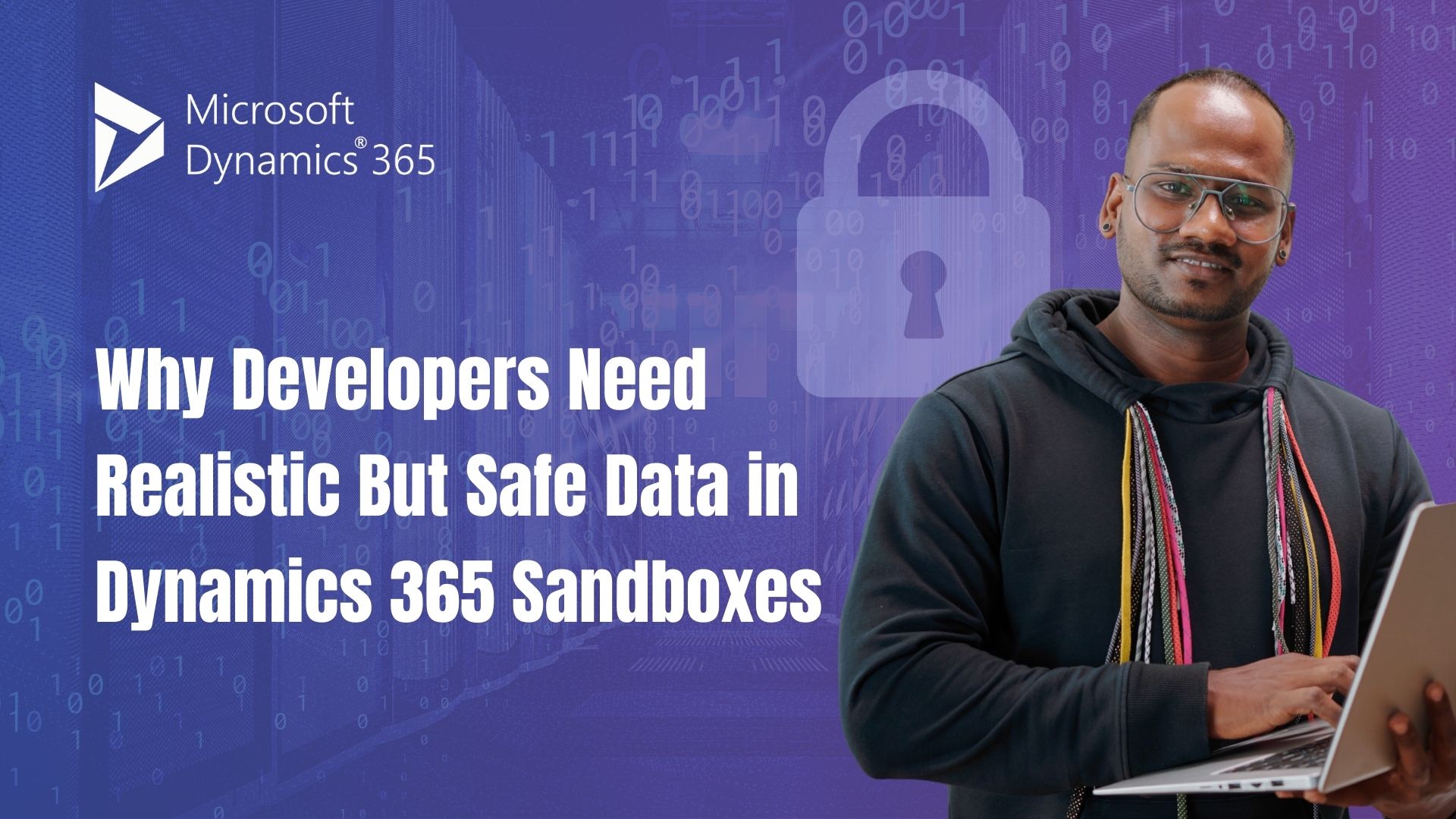If you’ve worked with Unified Developer Environments (UDEs) in the Power Platform Admin Center, you already know the catch: all D365 environments share the same operational database capacity.
That means your production, sandbox, UAT, and even developer environments are all pulling from the same storage quota. Every gigabyte wasted in test data is capacity you don’t get back in production.
The solution? Trim the fat.
At Ryse Technologies, we built Clone Commander with exactly this challenge in mind. Using ready-made recipes and customizable cleanup tools, you can automatically wipe out the junk that bloats your environments while keeping the data you actually need.
Why Database Cleanup Matters in Dynamics 365
1. Capacity Costs Add Up
Microsoft charges for storage overages. If your test environments are loaded with years of logs, histories, and unused attachments, you’re literally paying for wasted data.
2. Performance Degradation
A bloated database doesn’t just waste space. It slows down queries, lengthens refresh cycles, and degrades user experience across environments.
3. Faster Refreshes
The less “junk” you carry into a sandbox, the faster the restore process completes. That means developers and testers get back to work sooner.
The “Junk” You Don’t Need
Not all data is created equal. Some records are vital for accurate testing. Others are just baggage. Common examples of unnecessary data in D365 environments include:
- User Logs (SysDatabaseLog) → High volume, low value for testing.
- Attachments (DocuRef/DocuValue) → Old files, PDFs, and images that don’t matter in non-prod.
- Batch History → Completed runs clogging tables.
- Workflow History → Old approvals that don’t impact new testing.
- Email Histories → Outbound messages that have no test value.
- Print Job History → Legacy report runs that serve no purpose in a sandbox.
- Business Event Histories → Backlogs that can balloon quickly.
- Scaffolding / Parm Tables → Temporary structures that only add noise.
Left unchecked, these grow endlessly and consume capacity you should reserve for production.
How Clone Commander Helps You Cut the Bloat
Clone Commander includes a full set of cleanup recipes designed specifically to reduce database size in Dynamics 365.
Pre-Built Cleanup Recipes
- Wipe Attachments → Clear DocuRef/DocuValue files.
- Wipe Logs & Histories → Batch, workflow, email, business events.
- Wipe Parm Tables → Remove scaffolding data.
- Wipe Print Job History → Free up space without touching core test records.
Customizable Rules
Not every organization’s “junk” is the same. Clone Commander lets you:
- Create custom cleanup recipes targeting specific tables.
- Define thresholds (e.g., “delete logs older than 90 days”).
- Safely test rules before applying them live.
Ongoing Efficiency
With Clone Commander, cleanup isn’t a one-time event — it becomes a repeatable process baked into every environment refresh.
The Business Value
- Lower Costs → Avoid Microsoft storage overage charges.
- Faster Restores → Smaller databases refresh quicker.
- Optimized Performance → Leaner environments run smoother.
- Sustainable DevOps → Keep every non-production environment right-sized without manual effort.
Conclusion
Unified Developer Environments make D365 management more powerful — but they also raise the stakes for efficient storage use. Carrying years of logs, attachments, and histories into every refresh is costly and unnecessary.
With Clone Commander’s cleanup recipes, you can:
- Truncate the junk you don’t need.
- Create your own rules for scenario-specific cleanup.
- Keep capacity focused on the data that matters.
Get in touch with Ryse Technologies to see how Clone Commander helps you streamline D365 environments and trim the fat from every refresh.